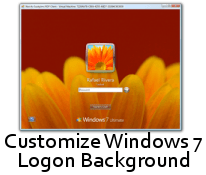One of interesting finding in Leaked Windows 7 Build 7057 is ability to change Windows 7 Logon background images without need of any third party tools. Now you can have custom logon background for yourWindows 7.
However the manual process of changing background wallpaper of windows 7 is not easy and requires you edit registry and place image files in system folder. Here is an small utility Logon Changer for Windows 7 developed by Steve Sinchak one of member of Winvistaclub.
Logon Changer for Windows 7 provides an easy way to customize the logon screen background with just a few clicks. Simply download the free application, run it and click Change Logon Screen.

The application will prompt for the location of the new background image and then install the new screen behind the scenes. Tweaks.com Logon Changer will even provide a preview of your new background on a logon screen.
You can also Test your Custom background before actually changing Windows 7 Logon background.

If you wish to revert back to default Logon background then simply click on Revert to Default of Logon Screen.
Download Logon Changer Windows 7 to change logon background wallpaper.