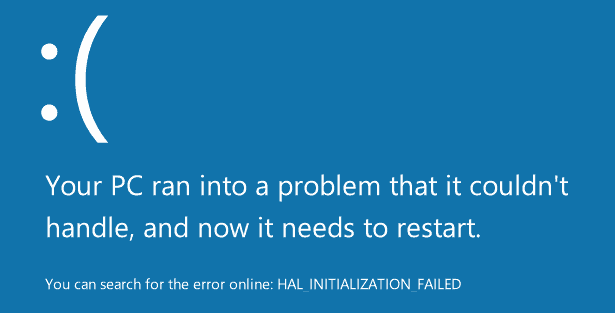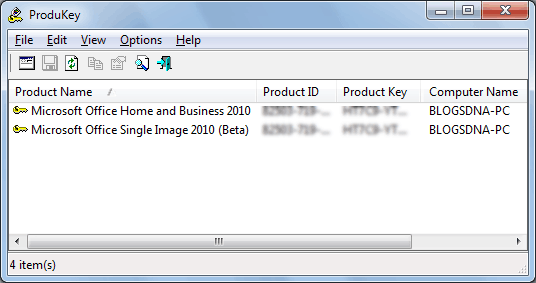Twitter is one of the biggest micro blogging website in the world and it is just not a statistic released by the company for promotions.
These days if you want to know what is happening around you Twitter is the best place to go. People on Twitter send tweets in mounds, nearly 50 million per day.
Today I am not flourishing success of Twitter but sharing with you some very good Windows Applications with which you can access and updateTwitter via your Desktop.
Since these Twitter Windows Applications are embedded on your system the whole process become far quicker, you can reply to all your @mentions with just one click.
Best Twitter Windows Applications
#1 Windows Application for Twitter: TweetDeck
TweetDeck is one of the most popular
Windows Application that lets you access your
Twitter Account from your desktop. It has multiple column layouts in which you can add custom columns which you think get updated often.
TweetDeck is an Intelligent Twitter Windows Application as it has security features too, if someone is spamming your Twitter Timeline, you can not only ‘block them’ but also report them to Twitter Help.
It also has yFrog integration (a free photo sharing service) Video playback and much more. If you are using TweetDeck on any
Apple device, you can sync it with this
Windows Application.
#2 Windows Application for Twitter: Seesmic Desktop
Seesmic Desktop Windows Application is similar to TweetDeck. It supports handling of multiple
Twitter accounts at a time and has slightly translucent, tabbed user interface.
Seesmic Desktop Twitter Windows Application enables you to easily reply to new tweets and @mentions.
One of the best about it is that it also gives you liberty to add
Facebook accounts too and not just Facebook Wall but Facebook Pages as well.
Unlike the original Seesmic Desktop, it doesn’t require you to have Adobe Air but runs on the default framework on windows.
#3 Windows Application for Twitter: Sobees
Sobees is a fresh Windows Software that helps your manage your
social networking account and is not limited to just
Twitter.
It has an anti-spam feature that lets you block certain phrases or words from your Twitter timeline.
Though it has a very beautiful ‘Mac-alike’ design this Twitter Windows Application runs fairly well on PC as long as you have .NET installed.
#4 Windows Application for Twitter: Digsby
Digsby is a very
popular social network, IM and email client. It integrates your social network such that you can stay on the internet all the time.
People who manage more than 1 email accounts and more than 1 social networking accounts love this Windows Application for Twitter. It supports almost all the major social networks including Facebook, MySpace and LinkedIN.
Digsby will make sure that whatever you do is noticed on the web, it has a notification feature that pops up every time something new happening, you can switch it off if you don’t like it.
#5 Windows Application for Twitter: TweetyBot
I know the name of this
Windows tool is a little deceptive but I can assure you that it is not spam marketing software.
Tweety Bot is a
Windows Application that allows you to manage your multiple
Twitter accounts, schedule tweets and reply to @mentions.
It has several tabs for your favorite people on Twitter, its alert feature would produce *beep beep* sounds whenever one of your favorite tweeters updates status