Windows10 Technical Preview for phones in February
Saturday, January 24, 2015
How to enable Hey Cortana on Windows10 Preview
Saturday, January 24, 2015
If you are on the new build of the Windows 10 January Technical Preview and you are also in the US with US English enabled, you will have Cortana too.
Enable Hey Cortana (Windows 10 Preview)
- Tap in the search area
- Tap the hamburger button in the upper left
- Select Settings
- Scroll down and select 'Let Cortana respond when you say "Hey Cortana"
Cortana Keyboard Shortcuts
If you do not feel like using your voice and are a keyboard shortcut kind of person, remember these two:
- Win + Q = Cortana's main screen with interests and news
- Win + S = Right into Cortana's search engine
Both are very easy to remember and use, and for some who love their shortcuts, we are sure you'll get great use out of them.
New look of the Windows 10 store
Saturday, January 24, 2015

One of the many new parts to Windows 10 is the Store. In the latest Technical Preview we get a first look at the redesign. Functionally it's basically the same as the existing Windows 8.1 Store at the moment but with a substantial visual overhaul. Gone is the green and in its place comes flat gray tones.
It's still in beta – as is pretty much everything in Windows 10 right now – so anything and everything is still subject to change. But here's how it looks right now.
Windows10 January Technical Preview known issues
Saturday, January 24, 2015

If you're taking the leap and installing todays Windows 10 Technical Preview build 9926, you're bound to encounter some bugs. For your convenience, however, Microsoft has gone ahead and created a list of known issues as of the release of build 9926.
Here's a breakdown of the known issues from Microsoft:
Source: Microsoft
Windows 10 January Technical Preview now available
Saturday, January 24, 2015

Those who have enrolled in the Windows Insider Program can now either upgrade or install for the first time Windows 10 January Technical Preview.
Users can head to windows.microsoft.com/en-us/windows/preview-download to grab the download now. The update is also now available through the updating process for existing users.
Windows 10 January Technical Preview (Major New Features)
- Xbox App – View your friend's activity, post to timeline, watch game DVR videos and more ( Xbox One to PC streaming is coming in a later update to the app)
- Cortana – Cortana is now built into Windows 10 search and syncs to Cortana on your Windows Phone
- Action Center – Gone is the Charms bar, and instead the Action Center now houses notifications, Quick Action keys, and settings
- New Universal Apps – People, Outlook, Photos, and Maps are all overhauled with new features and designs
- New Icons and design – Many elements of the OS, including Settings have had a makeover to match Modern 2.0 design
- New smart snap mode – When snapping an app, a list of currently running apps will appear in the space next to it, as the system assumes you will want to snap a second app
- Continuum – Users can now dynamically switch between Tablet and PC mode with a touch of a button, making apps full-screen (tablet) or windowed (PC). Devices like the Surface Pro 3 should do this automatically with the addition or removal of the keyboard
Unfortunately, things like the new Touch Office suite and Project Spartan web browser will not be in this update. Instead, they arrive in the coming months through the Insider program.
About Spartan
Friday, January 23, 2015
Microsoft has confirmed that Project Spartan, its code name for the new web browser that will be included as part of Windows 10, won't be made available in the next public preview build of the OS, which is expected to be released sometime in the next week.
Microsoft stated:
"Spartan provides compatibility with the millions of existing enterprise web sites designed for Internet Explorer. To achieve this, Spartan loads the IE11 engine for legacy enterprise web sites when needed, while using the new rendering engine for modern web sites. This approach provides both a strong compatibility guarantee for legacy enterprise web sites and a forward looking interoperable web standards promise"."We recognize some enterprises have legacy web sites that use older technologies designed only for Internet Explorer, such as custom ActiveX controls and Browser Helper Objects. For these users, Internet Explorer will also be available on Windows 10. Internet Explorer will use the same dual rendering engines as Spartan, ensuring web developers can consistently target the latest web standards."
Three UK purchasing O2 for £10 billion
Friday, January 23, 2015
Three UK owner Hutchison Whampoa has officially confirmed that the company has entered into exclusive negotiations with Telefonica over a potential purchase of O2.
Three UK, announced that it has entered into exclusive negotiations with Telefónica, S.A. over a period of several weeks for the potential acquisition of Telefónica, S.A.'s UK subsidiary, O2 UK, for an indicative price in cash of £9.25 billion which would be paid at closing, and deferred upside interest sharing payments of up to a further £1 billion in the aggregate payable after the cumulative cash flow of the combined businesses of Hutchison 3G UK Limited and O2 UK has reached an agreed threshold
Have Windows 10 Technical Preview updated before the next build
Friday, January 23, 2015
According to the Microsoft website, KB3025380 addresses the following:
"This update includes improvements to Windows 10 Technical Preview Build 9879 that will let members of the Windows Insider Program continue to receive future released builds of Technical Preview."
Microsoft plans to roll out the next release of the preview sometime next week, so get this update installed and prepare yourself for more goodies to be fired to your PC.
Windows Insider Program will Windows10 developer tools in the future
Friday, January 23, 2015
Microsoft revealed today that it will include developer tools and SDKs for Windows 10 for members of the Windows Insider Program at some point in the future.
Currently, people who sign up for the Windows Insider Program get access to the new preview builds of Windows 10 itself. Microsoft announced on Wednesday that 1.7 million people have already registered with the program. In today's blog post to developers, Microsoft stated "if you want to be one of the first ones to receive early previews of our tools please sign up today." There's no word on when they plan to offer those dev tools in the program.
"We're more committed than ever to making sure that you can leverage your work to reach more customers, regardless of where they are, what device type they're on, or what operating system they're running. The best way to start preparing for Windows 10 is to start building universal Windows apps today for Windows 8.1."
The Next Office Desktop Suite Will Be Called Office 2016
Thursday, January 22, 2015
Microsoft today detailed the Office universal apps for Windows 10 devices. Along with it, they quietly revealed that the next release of the Office desktop suite will be called Office 2016. Microsoft will have more to share on Office 2016 in the coming months. As you expect, Office 2016 will remain the comprehensive Office experience hundreds of millions of people are familiar with, best suited for a PC with keyboard and mouse. Microsoft is expecting to make Office 2016 generally available in the second half of 2015.
About Updated Keyboard Experience In Windows 10 For Phones
Thursday, January 22, 2015
There is a new improvement in the keyboard in Windows 10 which Joe Belfiore didn’t highlight during his demo yesterday. There is a new virtual joystick in the lower left corner. This virtual joystick allows users to move the cursor around to edit text with ease. This new experience will be definitely better than tapping on text and trying to align the cursor in the middle of a misspelt word.
Office for Windows 10 free on phones and small tablets
Thursday, January 22, 2015
In a post on the Office blog, Julia White, general manager for the Office Product Management team says:
"These new Office apps will be pre-installed for free on phones and small tablets running Windows 10, and available to download from the Windows Store for other devices. The Office universal apps will be available with the Windows 10 Technical Preview in the coming weeks and general availability is on track for later this year."

That's the other good news. We'll be able to play around with the new apps for the first time really soon. The site also shows off Excel and OneNote, which Microsoft did not during the event. Anyone who's ever looked at Office for iPad will see some familiarity, but since those apps are pretty fantastic, we're not complaining.
White also brings news of the next, full fat version of Microsoft Office. Launching later this year, Office 2016 will be detailed further in the future.
But the big deal for mobile users is free Office. No mention of an Office 365 subscription which is required on other mobile platforms to get the most out of the apps. Office, touch-friendly, and ready to rock with Windows 10.
Source: Office Blog
Developers: Get Ready To Develop For Microsoft HoloLens And Holographic Computing Platform
Thursday, January 22, 2015
Today Microsoft announced the next revolution in computing, Holograms. Microsoft’s hardware, software, and user design engineers came together to create a new canvas for creators and developers. Microsoft HoloLens, together with Windows 10, introduces a powerful new holographic platform.
Microsoft is already working with creators and developers all over the world on exciting new holographic experiences. Now, they are inviting all the developers into this journey.
We have built the platform, but it is you who will bring it to life. We can’t wait to see what you will do.
How to develop for HoloLens?
Every device running Windows 10 uses a common, unified Windows core. So everything you learn about developing for Windows will help you get ready to develop for Microsoft HoloLens.
- What does it mean to have holograms on Windows 10? – Windows 10 is the first platform to support holographic computing with APIs that enable gesture and environmental understanding on an untethered device. With Windows 10, holograms are Windows universal apps, and all Windows universal apps work as holograms. Holograms in Windows 10 will lead to entirely new ways for us to communicate, create, and explore.
- How is this different from existing VR technologies? – Holographic experiences with Microsoft HoloLens are different from existing experiences, such as virtual reality (VR). With VR, the user is completely immersed in a computer-generated reality, or virtual world. While immersed in a virtual world, users are best advised to stay seated or keep still to avoid collisions with physical objects they cannot see in the real world. Holographic experiences on Windows 10 are about delivering a mixed reality that lets you enjoy your digital life while staying more connected to the world around you – transforming the ways you create, connect, and explore.
- How do I learn more about designing and developing apps for Microsoft HoloLens?Microsoft HoloLens runs on Windows 10, so developers building on Windows 10 will already know how to build for Microsoft HoloLens from a platform perspective. Having this same foundation means that developers will be familiar with the tools and benefits of the Windows Store. The best way to get started is to become familiar with Windows 10 by joining the Windows Insider Program. Next, register for Build 2015. At Build, you’ll learn more about how to get started designing and developing for Microsoft HoloLens, receive details on the SDK, and meet members of our engineering team. If you can’t attend in person, plan to tune in via livestream or check out the recorded keynote and session presentations that will be available after the event.
Follow @HoloLens to be the first to hear details about demo opportunities and more.
Microsoft HoloLens Videos
Thursday, January 22, 2015
Microsoft released a pair of videos detailing its new HoloLens technology. The first video is a nice introduction to the holographic technology, detailing how it can be used for both work and play.
The second, embedded below, details the future possibilities of HoloLens, even going so far as to say it isthe future of computing.
It's clear that Microsoft has huge ambitions for HoloLens. From virtual Skype sessions to literally running around in Minecraft, HoloLens looks incredibly interesting. It will be exciting to see if this technology can truly gain traction in the real world.
Microsoft Announced HoloLens, The Most Powerful Holographic Computer
Thursday, January 22, 2015
Microsoft today announced the new Windows Holographic platform. To realize the full power of the Windows Holographic platform, they announce a new head mountable device called HoloLens.
- HoloLens has see-through, holographic lenses.
- It has powerful CPU and GPU
- It has spatial sound
- Advanced sensors
- And new Hologrpahic Processing Unit
It will be availale in Windows 10 release time frame. You need no wires, no phone, no connection to a PC to make use of it.
Microsoft Announces The Ability To Stream Xbox One Games To Your Windows 10 PC
Thursday, January 22, 2015
- Windows 10 extends the Xbox experience with game streaming. Play your Xbox One games on a desktop, laptop, or tablet in your home on your local Wi-Fi.*
- Multiplayer gaming is now possible across devices between Windows 10 and Xbox One. In the upcoming game Fable Legends, be the Villain on your PC and outwit Heroes playing against you on Xbox One.
- With the Xbox app on your Windows 10 PC, tablet, or phone, you can see what friends are playing right now, chat, track achievements, and share your latest game clips.
- Start recording your gameplay in seconds with the new Game bar. Game DVR functionality is built into Windows 10, so you can easily record and share your favorite gaming moments.
- With DirectX 12 graphics, performance optimization and Xbox, Windows 10 makes PC gaming better than ever. DirectX 12 will deliver high-end graphics and can improve performance of your games, even on existing hardware.
The All New Maps App On Windows 10 For Phones
Thursday, January 22, 2015
Microsoft has built a brand new Maps app that includes the best of Maps, HERE Maps, HERE Drive+, and Bing 3D Maps.
It can provide turn-by-turn directions by voice. You can ask Cortana to repeat any directions if you need using “Cortana, repeat that” command.
It has new design for business listings pulling content from the web using Bing. Overall, it looks like a great update for Mapping experience on Windows 10 for phones.
Windows 10 PC's new features demoed (Video)
Thursday, January 22, 2015
Microsoft released a lengthy video, featuring operating system VP Joe Belfiore, that offers a tour of some of the new features that will be included in Windows 10. The video shows off features like the Continuum feature for 2-in-1 devices to quickly switch users from a tablet to a keyboard-and-mouse experience. It also shows how Cortana will be used in Windows 10, theuniversal apps that will be released alongside the OS and the new "Spartan" web browser.
Keyboard for Windows 10 on Phone
Thursday, January 22, 2015
Calling and Messaging changes, Skype Built-In
Thursday, January 22, 2015
Microsoft demoed how the Messaging app on Windows 10 for phone lets users switch between Skype messaging or SMS. Video and messaging are all built right into the new operating system via a new Phone and Messaging app. Perhaps, what is more interesting is the Messaging app is now a Store App. This is how Microsoft is getting around the original problem of having Skype in Messaging. Formerly, Messaging was a native OS component.

Now, with Windows 10, Skype goes back in but the core VoIP and messaging stuff is now properly separated, letting Microsoft update it if necessary. This is that "native" Skype experience people have wanted but gives Microsoft the flexibility that they need.


Skype also has actionable notifications. This feature means when a message comes in you can respond to it in the Toast notification directly. Likewise, in the Messaging app, Skype chats will be in the Skype Blue color to differentiate from SMS messages. Users can just dynamically switch between SMS and Skype Messaging at will. However, for now, SMS messages won't sync back to Windows 10 PCs and Skype Messaging. Seeing as how the Messaging app for Windows 10 is universal, that app may very well head to PCs and tablets in the future.

All New features in Windows10 (Pictures)
Thursday, January 22, 2015
Cortana On PC
Start Menu
Start Menu On Windows10 Phones
Settings on Windows 10 Phone
Settings on Windows 10 PC
Maximized Start Menu on PC
Keyboard in Phones
Action(Notification) Centre - Expand Settings Buttons
AppList (Recently Used Apps)
Skype + Messaging
Hey! Cortana
Asking cortana to send an E-mail to your friends without using keyboard.
New Microsoft Word in Phones
New Microsoft Power Point in Phones
New Microsoft Power Point in Phones
Outlook Mail and Outlook Calender
New Outlook Calender
New Universal Outlook Mail App - Swipe Left to delete - Right to Flag
Welcome Spartan..!
All new Spartan Browser
Includes Cortana :)
New Photos App on Phones
New Photos App on PC
Making Folders and Grouping
Viewing Pictures..
.png)
Gaming On Windows 10
In-Built Xbox App
Get directly to Feeds and Xbox profile
.png)
Play Game , Share all just like an Xbox from any Windows 10 device
Performance of DirectX 12- exclusive to Windows 10
.png)
Subscribe to:
Comments (Atom)


.png)






.png)
.png)






.png)
.png)


.png)


.png)
.png)
.png)
.png)


.png)

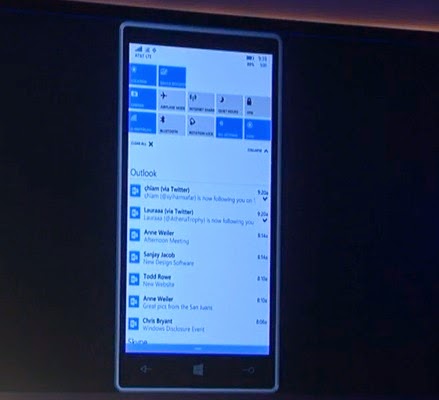


.png)
.png)
.png)
.png)
.png)
.png)
.png)
.png)
.png)
.png)
.png)
.png)
.png)
.png)
.png)
.png)
.png)
.png)
.png)
.png)
.png)
.png)


